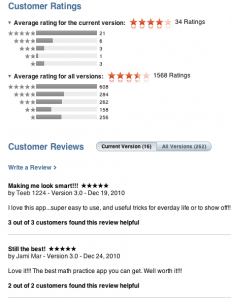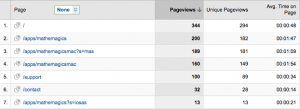Did you make a small improvement in some area of your apps today? Your design? Your business? Practice Kaizen and you would have. Kaizen is a Japanese philosophy for continuous improvement which has been applied to fields as varied as manufacturing and game development. While the philosophy includes making changes and adjusting based on their outcome one of the more useful aspects is improvement by continually making small changes.
Toyota famously uses this technique to increase manufacturing efficiency and productivity. Every worker is empowered to stop their production line suggest an improvement and work it into their larger process. They have formalized the process and made it a part of their corporate culture. Small changes made continually have led to a power house of manufacturing.
I think that Apple also uses a form of Kaizen. We all know that Apple makes incredible products and is known for innovation. But, they are not always first to market. Nor are many of their products initially released with the ultimate feature set. They have an innate knack for launching a product with the right feature set and then rapidly and continually improving it over time. All informed by a philosophy of simplicity and elegance. In fact, they are relentless about improvement even to the point of radically changing established and accepted products. Remember the very first iPod? It was a clunky device by todays standards. It also wasn’t the first nor the best digital music player of its day. But, it soon became the dominating music player as a result of relentlessly improving the device.
It’s amazing how quickly a group of small changes can result in a large one. By continually making small improvements you can quickly outpace competitors, increase end user satisfaction and create a product that is established in its niche. This technique is especially powerful when used by small teams or solo developers who can move nimbly but lack the resources of a larger outfit. Be relentless in your small but continual improvements and others will wonder how you get so much done. One brick at a time, that’s how. Add the philosophy of Kaizen to your mindset and make at least a small improvement in your app or business each and every day. Down the road you’ll be glad you did.
The conventional wisdom says that a Lite version of your app draws in more sales to your paid app1. In my experience this has been true. Generally, the Lite version offers a limited experience with an option to upgrade to the full app at a certain point. The Lite version should offer just enough content or functionality to give the user an idea of what the app is like and still leave them wanting more. Getting this balance correct is crucial to the success of the Lite-to-Paid conversion. Other factors also come into play such as the verbiage used at the point of decision.
In order to determine the optimum text I decided to A/B test the text on the link used to launch the user over to the paid version of the app on the AppStore. The button is very visible right on the main screen of the app. Can’t miss it. When the app is first launched it randomly chooses one of four different variations of the text (I know, I know, I should probably call it an A/B/C/D test) and displays that version of the button text to the user. In order to keep things consistent the app tracks which version was selected and continues to show that version to the user from then on. The four variations that I chose were: “Buy, “Buy Now”, “More”, “Get More”.
For tracking purposes I added a signature to my LinkShare link which gets tracked whenever someone clicks on the link. LinkShare not only tracks the click throughs on these links but also purchases made in iTunes which originated from a click on one of them (maybe I will cover this in another blog post if there is enough interest). The system isn’t perfectly accurate since LinkShare tracks ALL sales associated with a link rather than just the sales to the app you linked to. Meaning that if someone clicked over to your app but decided to buy the $150 Beatles Box Set instead then that sale would be attributed to the link signature that was used. However, given a large enough sample space the non-app sales should even out and give a fairly good idea of the relative sales to your app from each version of the button text.
As it turns out I never really did anything with all of this. It’s been in the codebase for a year and a half. Ouch! But, what this does provide is a nice and large sample set to look at. Hopefully, I can put this info to good use at some point. Even better I hope that it is of a more immediate benefit to you.
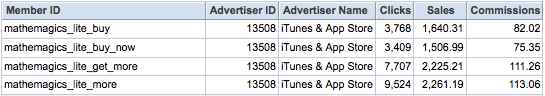
In the table the ‘Member ID’ column is the custom signature that was set in the LinkShare link (one each for buy, buy now, etc). The clicks are the total number of click throughs (CTR) from the first of June of 2009 until Feb 4, 2011. The Sales column is the total amount of iTunes merchandise purchased as a result of a click on one of the links and Commissions are the LinkShare revenue generated on those sales.
The first thing that stands out are that the buttons with the text ‘More’ and ‘Get More’ generated more than twice the click throughs as the ‘Buy’ and ‘Buy Now’ links. Most likely this is due to the somewhat ambiguous nature of the the terms ‘More’ and ‘Get More’ (unintentional I assure you). I don’t really think the user knows quite what to expect when tapping buttons with those labels and purchasing the app is probably not what many expect. Or maybe it’s curiosity. What’s behind the ‘More’ button?
The ‘Buy’ and ‘Buy Now’ labeled buttons set expectations appropriately. When a user taps on one of them they pretty much know that they are going to a place where a purchase may take place (aka the AppStore). While the raw number of clicks is less than half that of the ‘more’ variety the sales associated with the ‘buy’ labeled buttons confirms this. For instance, for the ‘Buy’ button an average of 0.44 sales occurred per tap (1640/3768 = 0.435). At the same time for the ‘More’ button an average of 0.24 sales occurred per tap (2261/9524 = 0.237).
What does all of this tell us? While the ‘Buy’ links have a much higher conversion rate the ‘More’ links create many more click throughs and have higher raw sales numbers2. I do have to say that to me the ‘More’ style links seem a bit disingenuous in that they do not clearly indicate to the user what is going to happen. So, there you have it grasshopper. With great power comes great responsibility. Use these findings as you see fit.
This post is a part of the iDevBlogADay group of Indie development blogs. Thanks to @mysterycoconut for managing such a great site.
1. Current thinking may slant more in the direction of the Freemium model where the app is free but offers an in-app purchase in order to ‘upgrade’ to the full content.
2. What this also tells us is that Lite versions do work to a certain degree as witnessed in the raw sales numbers across all variations of the label. I will say that the Lite version drove <10% of total paid app sales during that time period however.
For quite some time I’ve had a dialog in Mathemagics to prompt the user to rate and review the app on the AppStore. In the fast paced world of the AppStore a user may come across your app in the store, download it, use it and never have a need to return to its page on the AppStore. Consequently a potentially happy user of your app never lets you or anyone outside of their close friends know how much they like it. Politely asking the user for a review has been a great success for Mathemagics garnering it 262 written reviews and 1568 ratings thus far. The vast majority of the reviews are quite positive and generally come with a 4 or 5 star rating.
I believe one key to this success is that the dialog asking for a review is non-invasive to the users current actions. It pops up at the end of a successful game, congratulates them, and politely asks for a review on the AppStore. If the user chooses to review the app they are taken immediately to the apps page on the AppStore. If they choose not to rate the app the dialog goes away never to be seen again. Polite and non-invasive.
When the Mac AppStore first launched many apps had a difficult time getting user reviews. In fact, still today many apps don’t have any ratings or reviews. In the trial-less vacuum of the AppStore reviews and ratings give potential customers something to anchor their buying decision on. After Mathemagics for Mac gained enough ratings to start showing an average rating the apps ranking increased by an average of about 10 spots and has stayed there. I attribute this partially to the apps positive AppStore reviews and its star rating.
Considering the success of asking for a review in the iOS version of the app it was a natural for me to add a request for a review in Mathemagics for Mac. However, I took it one step further. Not only does the app ask for a review at a certain point but it will also ask a user who has previously reviewed the app to update their review if they have not done so for the current version of the app. Tracking this is done quite easily by saving off in NSUserDefaults the current version of the app that a review was requested for and whether or not the user clicked through to the AppStore or if they declined. Using this info you can popup a dialog requesting either a new or an updated review (be extra careful to only do this once per app version). At the same time I also added a preference which allows the user to turn off all review requests if they so choose. Remember, polite and non-invasive.
The code to launch the Mac AppStore from a Mac app is quite simple. Here is my version of it:
[gist id=”775603″]
You will notice that the AppStore is opened twice. The first attempt opens the Mac AppStore application if it is not already open. After a short delay the apps Mac AppStore URL is opened a second time which finally opens the apps page. You may need to play with the delay in order to find something suitable for you and yes, be sure to use the URL for your app. That is unless you want to open up the page for my app then that’s just fine be me 🙂
This post is a part of the iDevBlogADay group of Indie development blogs. Thanks to @mysterycoconut for managing such a great site.
Several times a month, and sometimes per week, I seem to get approached from out of the blue by someone looking for an iPhone developer to work on their project. It may be an individual with an idea, a business, or some other organization. Often these are referrals from friends or acquaintances that I know or have worked with in the past. I’m always honored and humbled to be asked to work on a project but invariably I have to turn them down.
The primary focus of Blue Lightning Labs is the development of our own products. Currently we are in the enviable position of not needing to seek outside work in order to keep the doors open. Now, this is not to say that if the right opportunity came along it wouldn’t be considered. It would. But, primarily the focus is inward on developing products in-house. Contracting out to work on a project for someone else is a tough and noble cause. Many developers prefer it to the all-in highly risky make-or-break business of developing your own products. So, my intent here is to provide ideas and resources for those folks looking for the very best iPhone developers to work on their projects.
- Start Early
After college I worked for a few years as a Physics Engineer at a large corporation. One of the managing engineers had a great sign on his desk. It read, “A lack of preparation on your part does not constitute an emergency on mine”. Don’t wait until the last minute to find a developer. Start early and take your time to find the right person or firm. Otherwise it will cost you. Figuratively and literally.
- Get Involved
The iPhone developer community is great and it is flourishing. Many devs get together locally once a month as part of a Meetup group or other local development group. Seek out those groups. Attend meetings, ask questions, learn something about product development. Get to know people one-on-one. This can lead you down the path of finding the right guy or gal to work on a project with you.
- Don’t be a Douche
Nothing turns off developers quicker than some new media social networking ninja guru trying to get you excited about the next great trend in fart apps. The stereotype of an anti-social developer may be true in some instances but let me tell you, we can all smell social media ninja’s a mile off and instinctively avoid them. Be genuine.
- Attend Conferences
There are some great iPhone and Mac related conferences out there these days. Some of them are 360iDev, Voices That Matter, NSConference, and of course WWDC. New and experienced developers alike attend en masse. Just remember that devs attending these conferences are there to learn and have a good time. You’ll get a lot further approaching a developer after hours by buying them a beer than you will giving the hard sell in-between conference sessions.
- Be open
We’ve all signed NDA’s. They have their place and I think most developers respect that. But, don’t expect to get very far with a good developer without letting loose a few details to give them an idea of project scope. When you’re talking about your project most developers will be mentally tallying it’s feasibility, pain points, cool technical aspects and the like. And don’t worry so much about someone stealing your idea. It’s the execution of the idea that as value. An honest developer will respect your idea not to mention the fact that most developers have a stack of their own ideas that they already don’t have time to implement.
- Development is hard work
A good and experienced developer is going to command a premium. If you find someone willing to work for the same wages as a fast food employee then you might as well donate the funds to a worthy cause. Software development requires an odd mix of attention to detail, creativity and tenacity. It is mentally challenging and an experienced developer is worth paying an honest rate. You might be able to negotiate a reduction in rate in exchange for a percentage of all proceeds from an app. But, these days most devs know that only the lucky hit the AppStore lottery. So don’t expect someone to work for free in exchange for a piece of the pie unless you have a one in a million idea and even then I wouldn’t count on it.
- Referrals
I started this post mentioning all of the inquiries I get for development work. This is, in fact, still one of the best ways to find a developer. If you have absolutely no contacts in the iPhone space then start developing some by trying some of the approaches mentioned above. The first, second or even tenth dev you approach may not be interested or have time. But, they may have a friend who is. Keep trying.
- Hired Guns
All of this work and massaging in order to cultivate a relationship with an individual may not be to your liking. If that’s the case then check out the site They Make Apps. There you’ll find a lot of developer with different skills and experiences.
So, there you have it. A few tips on how to approach and find an iPhone developer for your project. In short, be genuine, be persistent, and get involved.
This post is a part of the iDevBlogADay group of Indie development blogs. Thanks to @mysterycoconut for managing such a great site.
We’re a little over a week into the launch of the Mac AppStore and by all early signs it’s going to be a hit. I personally couldn’t be more pleased with the launch of my new Mac app, Mathemagics. In fact, it had the good fortune of being an Editor’s Pick at Macworld on Tuesday of last week. I almost fell out of my chair when I first saw the post. Macworld carries some oomph. As you can see the impact on sales was noticeable.
You get one guess to name at what point the Macworld Editor’s Pick went live. Interestingly the iPhone version of the app was also positively impacted. In fact, raw downloads for the day were greater for the iPhone/iPad version of the app vs the Mac version. Though not by much.
At least one new customer emailed support and mentioned that he had seen the Mac version of the app and noticed on the company website that we also had an iPhone version of the app. So, he bought that one too. Cross selling for the win! This sort of cross sell is what we hope for and this particular customer confirmed that it does in fact happen. Now, while this is great and having a decent website that clearly showcases your products played an important part in that cross sell it is not the focus of this blog post. I merely mention it and the above download numbers in order to provide a backdrop for the stats that I am about to provide.
By luck or divine intervention the day prior to the Macworld selection I had a brainstorm on a way to definitively track clicks from the AppStore over to the company website. This, to me, is important. Normally, at least via Google Analytics, such clicks just show up as ‘Direct’ which basically means they could have come from anywhere. As we know, stats about who clicks where within the AppStore, how they found your app page, and where they went from there is a black hole as large as the one at the center of the Milkyway Galaxy. So, any insight into that abyss can be incredibly useful information upon which to make important business decisions.
The AppStores provide a link to your company website that some users take advantage of. Currently, the iPhone/iPad AppStore resides within iTunes and has a completely different layout than its sibling the Mac AppStore. The AppStore on the device (iPhone, iPodTouch, etc) shows a truncated link to your website that is not clickable. I doubt many users take the time to enter it manually into mobile safari if they can happen to decipher it.
Between the three AppStores the Mac AppStore is the most clean and the company link is clearly visible and obvious. Links in iTunes are sandwiched between a truncated version of your description and your app screenshots. I’m in the AppStore all of the time and I know where the company link is . However, I still have to hunt for it in iTunes when I want to take a further look. The company link on the device AppStore might as well not even be there.
This link visibility and obviousness has a profound impact on the number of users clicking though to your website. So, how do I know who clicked directly from the AppStore? I add a parameter to the end of my landing page URL’s and use it only within iTunes Connect for the product page link. Edge cases aside this reveals the number of page views originating as a click directly on the company link within the AppStore. Google Analytics will split out the URL with unique parameters as a separate line item and my webserver will safely accept and ignore parameters that it is not interested in.
As you can see the iPhone/iPad version of the app had a paltry 13 page views (s=iosas) which originated as a click from directly within the iTunes version of the AppStore. During the same time frame the Mac version of the app had a robust 189 page views (s=mas) that originated as a click from directly within the AppStore. This despite the fact that the iOS app saw slightly more downloads than the Mac app. The above stats are for the short but intense time period just after the Macworld Editor’s Pick. A longer study lasting over a several month period with more normal traffic is warranted. Just the same, I think that since both apps had similar raw download numbers over the same time frame and the Mac app page views far outweigh those of the iOS app the premise has some legs. (As an aside take a look at the Avg Time on Page stats between the two).
The observed click throughs coming from the AppStores is most likely a combination of the poor design in the iTunes AppStore and the fact that most iOS purchases happen on the device. Whatever the cause it is clear that users are clicking through from the Mac AppStore to take a look at your website. Be ready for them! This is your opportunity to stand out, control the setting, and make your sales pitch.
This post is a part of the iDevBlogADay group of Indie development blogs. Thanks to @mysterycoconut for managing such a great site.
 The Mac AppStore is here, the Mac AppStore is here. For the past two months or so I have been heads down creating a Mac version of my popular iOS education app Mathemagics. Mathemagics is an app to help you train for calculating math mentally. The original iPhone version was first released in March of 2009 and has seen moderate success hovering in the top 100 of the U.S. Education category for most of that time. It’s also been featured by Apple 4 or 5 times (many thanks Apple!). So, having developed for the Mac in the past, when the Mac AppStore was first announced it was a natural for me to create a Mac version of the app.
The Mac AppStore is here, the Mac AppStore is here. For the past two months or so I have been heads down creating a Mac version of my popular iOS education app Mathemagics. Mathemagics is an app to help you train for calculating math mentally. The original iPhone version was first released in March of 2009 and has seen moderate success hovering in the top 100 of the U.S. Education category for most of that time. It’s also been featured by Apple 4 or 5 times (many thanks Apple!). So, having developed for the Mac in the past, when the Mac AppStore was first announced it was a natural for me to create a Mac version of the app.
I could have taken a wait and see approach but having been a part of the original iPhone AppStore launch (via another app) I knew that getting in early was worth the effort. There will never be less competition in the AppStore than there is on day one. I think we all realize that more and more apps will continue to poor into the AppStore from here on out. However, it does take significantly more effort and time to create a full featured Mac app as compared to an iPhone app so the flood may be little less torrential. The similar skill sets needed to create iPhone and Mac apps will pave the way for the initiate iOS dev to start creating Mac apps for publishing on the Mac AppStore. Although Cocoa looks like a crufty old man when put up alongside its nimble cousin it is incredibly powerful and does command a learning curve. So, there is some barrier to entry. Maybe it will be just enough to act as a high pass filter and keep the crap out but let the quality in. Only time will tell.
So, how did Mathemagics do in the first few days of the Mac AppStore? Fairly well. The app has been holding steady in the top 10-15 apps in the U.S. Education category.
Rankings appear to be updated regularly but the volatility is much less dramatic than in the iOS AppStores. Most likely due to the lower volume of overall downloads. I suspect that ranking volatility will pick up as time goes on with more apps in the store and more users updating to 10.6.6 and discovering the new AppStore on their Mac.
The top ten apps in the Education category appear in the overall top 180 apps on the AppStore putting Mathemagics somewhere outside of that range. This is in stark contrast to the iPhone AppStore where only the top 1 or 2 apps in the Education category make an appearance in the overall top 200 list.
Sales over the first three days and at those rankings were fairly solid. The Mac AppStore is just getting started and it isn’t yet available to all users so the volume is much less than what you might expect to see on the iOS AppStore. It will probably remain that way simply due to the lower Mac : iOS device count. Existing Mac users will be upgrading to 10.6.6 in the upcoming weeks and I expect that influx of ‘new’ users will help to support sales a bit in the interim. At some point that boost will begin to tapper off by which time I hope that new Macs begin to ship with the Mac AppStore pre-installed. All the same it will take some time before the idea of an AppStore on the Mac begins to embed itself into the fabric of everyday users habits. The existence and mind-share of the iPhone AppStore should help to speed that process.
I am pleased with the actual sales numbers. These aren’t top 10 hit numbers, nor did I expect them to be, but they do make a nice addition to the overall bottom line.
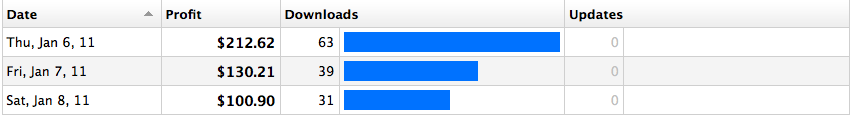
Launch day had the highest number of downloads with the following days starting to trail off. Ranking slipped by a couple of slots late in the day on Saturday and that could have had a small impact on the sales numbers. In either case as time goes on and the AppStore becomes available on more and more Macs coupled with an increased awareness of the store Mathemagics for Mac could become a solid addition to my lineup of apps. In the mean time I’ll iterate like mad to increase the quality and feature set of the app in order to make it the best in its class. Eventually an increase in price of the app will accompany those improvements.
I’m excited to see an AppStore on the Mac and even more thrilled to have been a part of its launch. These are the early days of the Mac AppStore and the road ahead is unknown. Secure in the experience of having lived the emotional roller coaster that is the iPhone AppStore I’m settling in for the long haul.
This post is a part of the iDevBlogADay group of Indie development blogs. Thanks to @mysterycoconut for managing such a great site.
Welcome to 2011!It’s kind of hard to believe that another year has come and gone. What’s that about time moving faster the older you get? Enough said. Later this year I will be marking my fourth incredible year as a solo indie Mac and iOS developer. Even so this isn’t the first business I’ve owned (just the funnest). This time of year always brings retrospectives and big plans for the upcoming year. Rightly so. It’s also a great time to approach something inevitable that we all must deal with, the business.
As a developer all I want to do is focus on creating apps. I also, and this is a dirty little secret of mine, enjoy the marketing side of producing a product. However, one aspect of being an Indie that I find hard deal with is the business end of things, specifically taxes. Now, I wouldn’t have been around as an indie for approaching 4 years if I ignored the business end of the business. Instead what I have done is come up with a series of time saving habits that get the pedantic business details over and done with so I can get back to letting my creativity flow. So, for what it’s worth, here are a few of those little time savers that I’ve come to depend on. (Oh, yea, as they say, standard disclaimers apply. I’m no CPA, Lawyer, Doctor, nor an Astronaut. Seek professional help if you need it).
Shred the Checkbook
First, shred your checkbook. You know, that antiquated thing that is basically an IOU with consequences. Well, almost shred it. I write about two checks a year to some arcane institution, or individual, that doesn’t take a credit card. I pay for almost everything with a credit card. And I pay it off at the end of each month. This does take some discipline (and a budget). If you lack it then use a debit card attached to your checking account. Instant accountability. More than buying you a lack of disgruntled stares in the check out lane it gets you statements at the end of each month with each and every transaction accounted for. Just deal with it all at the proverbial end of the month. You still need receipts but we’ll get to that in a bit.
For most of us this probably isn’t that big of a deal. We pretty much live online and most of our transactions occur via some web based portal. But, if you are a living breathing human being you surely get out of the home office once in a while. Right? Well, it’s times like these that the mantra “Charge It” were made for.
Go Electronic
Most major companies who will be sending you end of the month statements will let you opt out of their snail mail to get your statements via the web. Do this. This will require some action on your part once every month or so in that you’ll need to navigate their website and download your statement. Many companies keep anywhere from the last 3 months to the last 18 months of statements online. Invariably you’ll need some statement from 2 years ago and it won’t be available to you. So, download them and save them some place safe along with all of your other business stuff. As a bonus you’ll likely have them accessible when you’re working from the coffee shop should the need arise. I have a recurring Calendar event that fires off once every 2 months to remind me to go download my statements.
Taking this approach has the effect of letting me forget about watching the mailbox for monthly statements and having to file them away. I just deal with it for half an hour or so every other month. In fact, I would love to take even this half hour out of the equation. So, here’s a free business idea for the budding web entrepreneur. Create a service that will automatically login to all of my accounts, download the monthly statements and store them all some place central so that I can easily access them in one location. As a business I’d gladly pay $99/year for something like that.
Keep Everything
I’m a bit of a minimalist. I find it my personal mission to remove unneeded things from my life and because of that I tend to throw things out. Figuratively and literally. But, when it comes to my business I have had to re-train myself to become a pack rat. I save every statement, receipt, invoice, and email that my business produces. Nothing is worse than having to go back two or three years and try to recreate what happened because you didn’t keep the statements. Believe me, if you ever get audited that is exactly what is going to happen. Been there. Done that.
Now, keeping everything doesn’t mean that you’re going to end up looking like Howard Hughes after a bender. Remember, “Go Electronic”. Whenever I buy something online I “Print > Save as PDF” that puppy immediately. I keep a folder in my documents area for each year of receipts. I also name them to save me time later. Here’s the format I use: <date>_<amount>_<topic>.pdf. So, if I just bought Aaron Hillegass’s new book I might name the file something like this: 1.2.2011_27.99_Amazon.pdf. Is that anal? Yes. Does it save me time later when I’m trying to figure out what a transaction was for? Definitely.
Once every few weeks or so a group of us iOS developers here in Austin get together for an iOS Dev Lunch. It’s great to get out and spend a few hours chatting about the business of iOS with your peers. Guess what? That business lunch is a tax write off. It also produces a paper receipt that you now need to track. One of the devs takes a picture of the receipt with his iPhone automatically saving it up to Dropbox. I think that is an awesome idea and this year I will start doing that myself. Nix one piece of paper. For everything else there is a scanner or if you prefer drop the goods into a file folder.
Track and Record
“Hello, my name is Shane and I’m a Quickbooks user”. I admit it. I use Quickbooks. On Windows. But, running in a VMWare instance on a Mac. It’s the only thing I use Windows for any more. I just haven’t come to trust the Mac version of Quickbooks for some reason. In fact, I don’t really like Quickbooks at all. It’s just what my CPA prefers and I haven’t found anything that I like any better. Like it or not all of those statements, receipts, invoices and various other transactions need to be consolidated and recorded into a piece accounting software. I detest this. It’s the antithesis of creativity for me. But, nonetheless once every couple of months, usually when I download my bank statements, I chain myself to my desk with a pair of those eyelid openers that you see in A Clockwork Orange and enter transactions into Quickbooks. The end result is worth it though. With accurate data Quickbooks will happily spit out a Profit and Loss report from which you can tell where your money is coming from, where it’s going, and whether or not you’ll be able to make it another year as an Indie. At the end of the year I print out a Tax Detail statement which is a line item grouping of all transactions by tax category. My CPA thinks I’m her hero.
Two years ago I started tracking my mileage for the tax write off. Granted I don’t drive much for work purposes but on the occasions that I do (iOS dev lunch) I want to get the maximum benefit. Hey, it’s like 50 cents a mile. Last year I knocked hundreds of dollars off of my tax burden and every bit helps as an Indie. The bummer thing is that to do this right you need to keep a detailed log of every trip. More red tape. Enter Trip Cubby. Whenever I complete a business trip I simply whip out my iPhone and spend 30 seconds entering details of the trip (miles driven, date, purpose) into Trip Cubby. At the end of the year I have Trip Cubby send me a CSV file of all of my trips for the year. Mileage log done. More hero worship.
Well, those are a few of my techniques and habits for keeping track of my Indie business in a way that keeps me out of trouble and focusing on what’s important. There are areas for improvement. Such as figuring out a way to avoid entering all of those transactions. But, on the whole I probably spend 2-3 days a year in total dealing with this stuff. That leaves the other 362 days a year for writing code and creating great products. If you do anything that eliminates or reduces the need for dealing with the business end of things do share in the comments.
This post is a part of the iDevBlogADay group of Indie development blogs. Thanks to @mysterycoconut for managing such a great site.