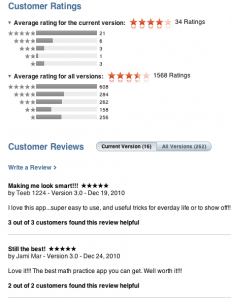Asking for App Reviews
For quite some time I’ve had a dialog in Mathemagics to prompt the user to rate and review the app on the AppStore. In the fast paced world of the AppStore a user may come across your app in the store, download it, use it and never have a need to return to its page on the AppStore. Consequently a potentially happy user of your app never lets you or anyone outside of their close friends know how much they like it. Politely asking the user for a review has been a great success for Mathemagics garnering it 262 written reviews and 1568 ratings thus far. The vast majority of the reviews are quite positive and generally come with a 4 or 5 star rating.
I believe one key to this success is that the dialog asking for a review is non-invasive to the users current actions. It pops up at the end of a successful game, congratulates them, and politely asks for a review on the AppStore. If the user chooses to review the app they are taken immediately to the apps page on the AppStore. If they choose not to rate the app the dialog goes away never to be seen again. Polite and non-invasive.
When the Mac AppStore first launched many apps had a difficult time getting user reviews. In fact, still today many apps don’t have any ratings or reviews. In the trial-less vacuum of the AppStore reviews and ratings give potential customers something to anchor their buying decision on. After Mathemagics for Mac gained enough ratings to start showing an average rating the apps ranking increased by an average of about 10 spots and has stayed there. I attribute this partially to the apps positive AppStore reviews and its star rating.
Considering the success of asking for a review in the iOS version of the app it was a natural for me to add a request for a review in Mathemagics for Mac. However, I took it one step further. Not only does the app ask for a review at a certain point but it will also ask a user who has previously reviewed the app to update their review if they have not done so for the current version of the app. Tracking this is done quite easily by saving off in NSUserDefaults the current version of the app that a review was requested for and whether or not the user clicked through to the AppStore or if they declined. Using this info you can popup a dialog requesting either a new or an updated review (be extra careful to only do this once per app version). At the same time I also added a preference which allows the user to turn off all review requests if they so choose. Remember, polite and non-invasive.
The code to launch the Mac AppStore from a Mac app is quite simple. Here is my version of it:
[gist id=”775603″]
You will notice that the AppStore is opened twice. The first attempt opens the Mac AppStore application if it is not already open. After a short delay the apps Mac AppStore URL is opened a second time which finally opens the apps page. You may need to play with the delay in order to find something suitable for you and yes, be sure to use the URL for your app. That is unless you want to open up the page for my app then that’s just fine be me 🙂
This post is a part of the iDevBlogADay group of Indie development blogs. Thanks to @mysterycoconut for managing such a great site.